The date of an event consists of the 0=Day
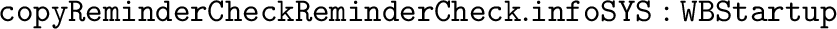 , 0=Month
, 0=Month
 , 0=Year
, 0=Year
 and
0=Weekday
and
0=Weekday
 gadgets. Leaving any of these gadgets empty ( 0=Month
gadgets. Leaving any of these gadgets empty ( 0=Month
 and
0=Weekday
and
0=Weekday
 show ANY instead of empty gadget) means that any value
is acceptable. This way you can enter repeating events. 0=Weekday
show ANY instead of empty gadget) means that any value
is acceptable. This way you can enter repeating events. 0=Weekday
 is
different from other gadgets, however. Selecting a weekday into
0=Weekday
is
different from other gadgets, however. Selecting a weekday into
0=Weekday
 means that the event is due on the next specified weekday ON
OR AFTER the date selected.
means that the event is due on the next specified weekday ON
OR AFTER the date selected.
0=Day
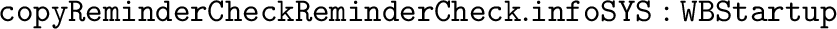 accepts all numbers from 1 to 31, empty gadget representing
`any day'.
accepts all numbers from 1 to 31, empty gadget representing
`any day'.
You can select a month into 0=Month
 from the list above it. You can
of course enter the month by hand, too. In this case REMINDER selects
the first month starting with the letters you entered (I.e. entering
ap would select April). Entering the month this way is
case-insensitive. You can also enter into the gadget just the number
of the month (I.e. entering 10 would select October).
Leaving the gadget empty (or entering or selecting ANY) means
`any month'.
from the list above it. You can
of course enter the month by hand, too. In this case REMINDER selects
the first month starting with the letters you entered (I.e. entering
ap would select April). Entering the month this way is
case-insensitive. You can also enter into the gadget just the number
of the month (I.e. entering 10 would select October).
Leaving the gadget empty (or entering or selecting ANY) means
`any month'.
0=Year
 accepts all numbers from 1993 to 209912. You can also enter a
number from 93 to 99 to represent years 1993 – 1999 or a number from
0 to 92 to represent years 2000 – 2092. Leaving the gadget empty
means `any year'.
accepts all numbers from 1993 to 209912. You can also enter a
number from 93 to 99 to represent years 1993 – 1999 or a number from
0 to 92 to represent years 2000 – 2092. Leaving the gadget empty
means `any year'.
You can enter a value to 0=Weekday
 by selecting a weekday from the list
above the gadget. Selecting ANY means `any weekday'.
by selecting a weekday from the list
above the gadget. Selecting ANY means `any weekday'.
The text gadget above 0=Day
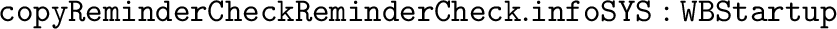 is a read-only gadget telling the
weekday of non-repeating exact events13 (i.e. events with 0=Day
is a read-only gadget telling the
weekday of non-repeating exact events13 (i.e. events with 0=Day
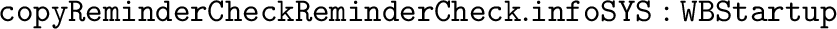 ,
0=Month
,
0=Month
 and 0=Year
and 0=Year
 set to specific values and 0=Weekday
set to specific values and 0=Weekday
 as ANY). I myself have very little use for this gadget, but I was
requested it. The event list shows the weekday of non-repeating
exact events, also. There is a colon after the weekday indicating that
the weekday is not entered by you, but calculated by
REMINDER .
as ANY). I myself have very little use for this gadget, but I was
requested it. The event list shows the weekday of non-repeating
exact events, also. There is a colon after the weekday indicating that
the weekday is not entered by you, but calculated by
REMINDER .
A few examples should clarify the usage of date gadgets.
- Entering 22 to 0=Day
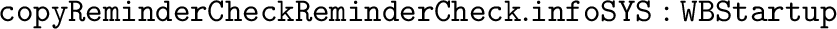 , March to 0=Month
, March to 0=Month
 , 1993 to
0=Year
, 1993 to
0=Year
 and ANY to 0=Weekday
and ANY to 0=Weekday
 means that the event is on March 22,
1993.
means that the event is on March 22,
1993.
- Entering 22 to 0=Day
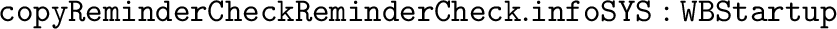 , March to 0=Month
, March to 0=Month
 , empty to
0=Year
, empty to
0=Year
 and ANY to 0=Weekday
and ANY to 0=Weekday
 means that the event is on March 22,
every year.
means that the event is on March 22,
every year.
- Entering 1 to 0=Day
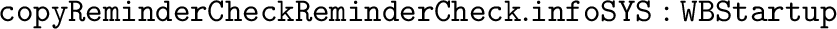 , empty to 0=Month
, empty to 0=Month
 , 1993 to
0=Year
, 1993 to
0=Year
 and Thursday to 0=Weekday
and Thursday to 0=Weekday
 means that the event is on
first Thursday14 of every month on year
1993.
means that the event is on
first Thursday14 of every month on year
1993.
- Entering 8 to 0=Day
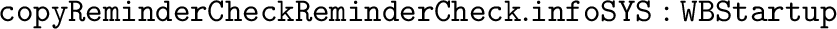 , empty to 0=Month
, empty to 0=Month
 , empty to
0=Year
, empty to
0=Year
 and Monday to 0=Weekday
and Monday to 0=Weekday
 means that the event is on
second Monday15 of every month,
every year.
means that the event is on
second Monday15 of every month,
every year.
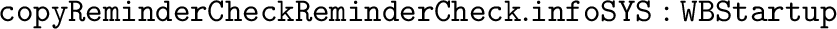 , 0=Month
, 0=Month
 , 0=Year
, 0=Year
 and
0=Weekday
and
0=Weekday
 gadgets. Leaving any of these gadgets empty ( 0=Month
gadgets. Leaving any of these gadgets empty ( 0=Month
 and
0=Weekday
and
0=Weekday
 show ANY instead of empty gadget) means that any value
is acceptable. This way you can enter repeating events. 0=Weekday
show ANY instead of empty gadget) means that any value
is acceptable. This way you can enter repeating events. 0=Weekday
 is
different from other gadgets, however. Selecting a weekday into
0=Weekday
is
different from other gadgets, however. Selecting a weekday into
0=Weekday
 means that the event is due on the next specified weekday ON
OR AFTER the date selected.
means that the event is due on the next specified weekday ON
OR AFTER the date selected.